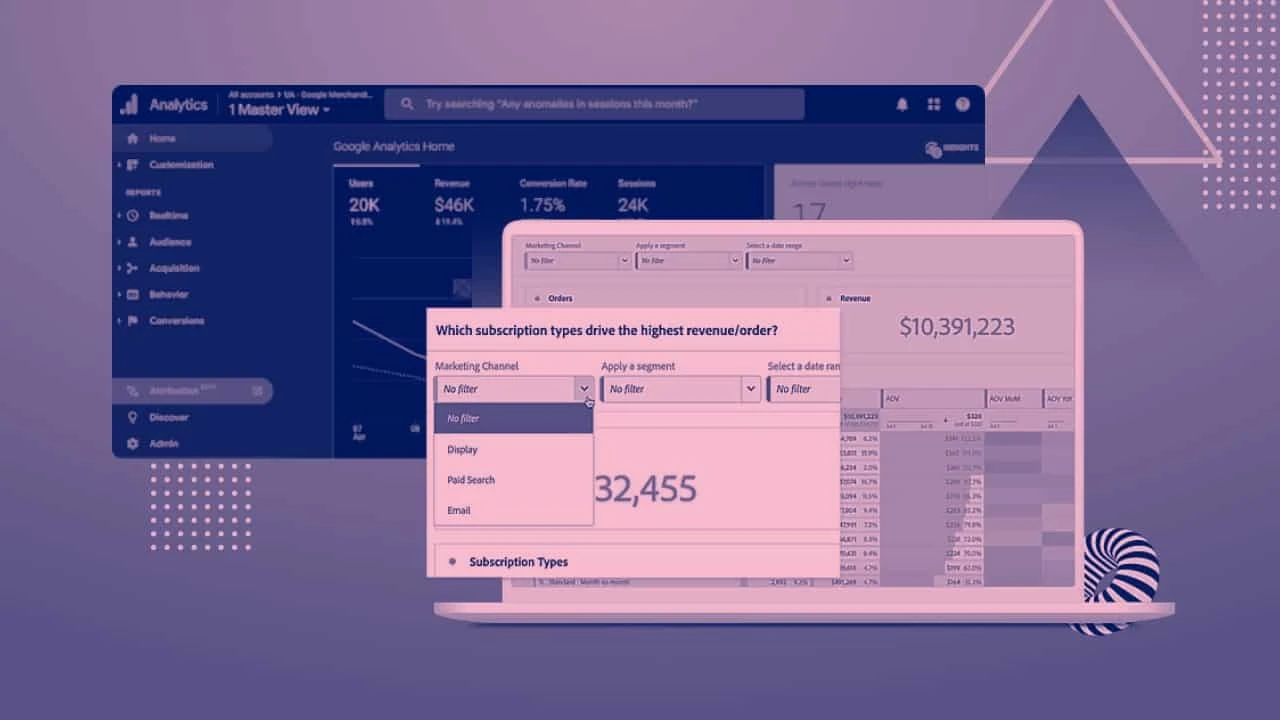There is no marketing without a data warehouse — website analytics, social media analytics, conversion rates, user journey, and much more.
Creativity and out-of-the-box thinking are important but when you look at any sources on what makes a marketing campaign successful, you’ll keep seeing things like – the right messaging, choosing the correct time, or knowing your target audience.
All of these are specific examples of data and tapping into that data will enhance your marketing efforts and initiatives.
Among many options, we will help you understand how you can select the best marketing analytics tool for your business.
What is marketing analytics?
In short, marketing analytics evaluates available data to assess marketing efforts. Marketing analytics aggregates and analyzes patterns across your real-time activities through a set of tools, methods, and approaches. These patterns then become knowledge that you can use to assess the effectiveness of your ongoing marketing campaigns and if needed, improve or completely change them.
What are the types of marketing analytics?
Generally speaking, there are three main types of marketing analytics:
-
Descriptive analytics
-
Predictive analytics
-
Prescriptive analytics
This distinction is made based on how they can help you and what kind of questions they can help answer.
Descriptive analytics, for example, answers questions like “what happened?” Note that it’s in the past tense because descriptive analytics deals with performances in the past. Whether it’s an email marketing campaign you launched a month ago or an ad you ran on social media a week ago, descriptive analytics uses models and methods to assess their performance. Employing this type of marketing analytics helps you evaluate what happened and why.
Predictive analytics, on the other hand, as the name suggests, is concerned with forecasting. It responds to questions like “what will happen next?” This type of marketing analytics requires a significant amount of data to generate predictions, usually through machine-learning algorithms and marketing data.
And lastly, prescriptive analytics helps make recommendations; it prescribes what course of action can have the most efficient outcome. It’s usually used with predictive analytics as it helps determine what will happen, and prescriptive analytics says what you should do to influence that outcome. For instance, suppose you found out that you will generate a lot of traffic to a blog post; prescriptive analytics will give you the recommendation to add a signup form on it to convert more leads.
What do marketing analytics tools entail?
As we already briefly noted, marketing analytics uses methods, models, and tools to do its job. In one of our previous articles, for example, we talked about attribution modeling, which is an assessment method that helps credit the marketing channels that drove conversions. This article focuses particularly on marketing analytics tools, what they do and how you can choose the best one for your business.
Marketing analytics tools are software solutions, and sometimes even marketing automation, that track your campaigns based on various metrics and KPIs, which they will report to you. Most marketing analytics tools conduct descriptive analytics. These automation tools gather information the moment you install them on your website or app and show you data based on your campaigns’ past and ongoing performance.
How do analytics tools differ?
The most significant factor that sets analytics tools apart is their reporting systems. All marketing analytics tools do the same logically – they collect and analyze data to present you with valuable insights. Some dig deeper and collect more data, and some cover only the basics, but the key difference is how they show that data, the point of view.
Generally speaking, there are three central perspectives and points of view that marketing analytics tools use:
-
User-based
-
Hit-based (also known as event-based)
-
Page-based
Each reporting method takes a different logic to present the collected data.
User-based
The analytics tools that use this reporting model focus on what the website visitors have done on your page. In other words, they report their behavior, such as what pages they went to and clicked on, how long they stayed, etc.
Hit-based
Hit-based is very similar to user-based, but as we said, it’s the point of view. Its focus is not on the user but on the activities or, in marketing terms, the hits or the events. The report you’ll receive via these analytics tools will show you a preview of actions on your website instead of following one customer journey.
Page-based
Marketing analytics tools that use page-based reporting show your page’s performance. These tools generally concern what happens on your landing page or a blog post. They give you general data on how each page performed: how much traffic was during the selected duration, how many events happened on the page, how many generated leads, and so on. This one is quite handy for SEO. You can check out tools that can help you with SEO performance audits.
Most popular marketing analytics tools
Now, let us look into some of the most popular marketing analytics tools on your list of potential tools to use for your business.
Google Analytics
Reporting type: Universal Analytics is page-based, and Google Analytics 4 is hit-based
Pricing: Free, but there is Google Analytics 360 that costs over $150,000 per year
Good for: All kinds of products and businesses, especially e-commerce sites built on Woocommerce or Shopify
We have to start the list from the giant. Google Analytics is the Holy Grail of any digital marketer. We hate it; we love it and can’t live without it. The next generation of Google Analytics was released recently, making the old one known as Universal Analyticsand the new one*Google Analytics 4. *
Universal Analytics provides page-based reports, while Google Analytics 4 opted for hit-based pieces, and that’s their primary difference. Universal Analytics has a unique feature called Enhanced E-commerce that makes tracking e-commerce websites easy and efficient, especially if they’re built on Woocommerce or Shopify.
Universal Analytics and Google Analytics 4 are free, but *Google Analytics 360 is *a more sophisticated paid version. The pricing of this analytics tool starts from $12,500 per month.
Adobe Analytics
Reporting type: User-based
Pricing: Over $100,000 per year
Good for: Enterprises (1,001+ employees), marketing and advertising companies
Analytics is another reliable marketing analytics tool from Adobe’s portfolio. It’s designed to track the customer journey and present your customer data from various channels. Additionally, you can manually add data you captured elsewhere, and Adobe will consider that input while preparing a report. It’s a web-based analytics tool that works like Google Analytics (inserting the code on your website).
Adobe Analytics did not disclose the pricing on their website, but we know that it can be up to $100,000 per year.
Mixpanel
Reporting type: Hit-based, but it can provide user-based reports too
Pricing: Free version available; paid version starts at $25 per month
Good for: SaaS businesses
Mixpanel is an example of a marketing analytics tool that provides hit-based reports. Its design is to follow and track the activities (aka the events) on several marketing channels and platforms such as websites or mobile apps. The unique and most appealing feature of Mixpanel is that you can receive user-based reports in addition to hit-based reports. Mixpanel compiles the data that you can see in your dashboard.
Mixpanel has a free version that gives access to:
-
Unlimited data history and seats
-
Core reports (including Flows)
-
Data dictionary
-
US or EU data residency
-
Monitoring and alerts
It also has a paid version starting at $25 per month and adds features like unlimited saved reports, data modeling, group Analytics and data pipelines add-ons, and more. Mixpanel also offers an Enterprise pricing model, which is discussed separately.
This article focuses on marketing analytics tools, but it’s worth noting that Mixpanel has a set of other features such as A/B testing, sending push notifications, and more that marketers need. So, if you have limited resources and require an integrated functionality, look into Mixpanel more deeply.
Amplitude Analytics
Reporting type: User-based
Pricing: Free version available; paid version starts at $950 per month
Good for: While marketers can also benefit from Amplitude Analytics, it’s also beneficial to product teams
Amplitude Analytics is another user-based analytics tool. Compared to the field giants, it is a relatively new product. It tracks visitors using collaborative analytics and provides companies with exhaustive behavioral reports that allow marketers to understand the users’ interactions with products better. This data can then be used in marketing performance and growth efforts.
Amplitude Analytics is not very explicit about its pricing. Some sources on the web mention that the subscription can cost up to $950 per month.
Heap Analytics
Reporting type: Hit-based but generates user-based reports too
Pricing: Free version available, the most expensive paid version starts from $3600 per year
Good for: SaaS, e-commerce, and financial services
Similar to Mixpanel, Heap Analytics tracks activities that take place on your page. It tracks and collects data both from mobile and the web. Heap Analytics also allows you to zoom in on a specific event from your dashboard and analyze it deeply. You can also generate user-based reports to assess individual user behavior.
In terms of pricing, it has four packages – Free, Growth, Pro, and Premier. The free version offers:
-
Up to 10k sessions/month
-
One (1) project
-
Unlimited user licenses
-
Auto captured events
-
Two (2) sources
-
Data dictionary
-
Standard analysis
Heap Analytics did not disclose the prices of Pro and Premier, and Growth costs from $3600 per year and adds up to 300k sessions/year and CSV export to the free package.
Yandex.Metrica
Reporting type: Page-based
Pricing: Free
Good for: All kinds of products and businesses
And last but certainly not least, Yandex.Metrica. Similar to Universal Google Analytics,
Yandex.Metrica is a page-based web analytics tool. Since both are search engines’ products, they share many similarities. Yandex.Metrica gives a wide range of data traffic to mouse movements.
Its free heat map tool is an excellent feature that sets Yandex.Metrica apart from Google Analytics. This feature visualizes which parts of your page attract the most attention and the contrary.
Yandex.Metrica is entirely free to use. The reasoning is that Yandex itself uses Yandex.Metrica, so they decided to share their tool with others as well.
How to choose the best marketing analytics tool for your business
So which of these six tools would you choose or are inclined to choose? For starters, you need to look into each of these in more detail. Still, to help you have an understanding of what you’re looking for, we’ve separated critical criteria and factors to take into account when choosing an analytics tool:
The type of your business
The first thing to remember is the type of your business – SaaS, B2B, B2C, e-commerce, etc. Your business type dictates what kind of data sources and reporting you’re looking for.
Again, all marketing analytics tools essentially collect and present the same data. The main difference is from which perspectives they give it to you – user-based, page-based or hit-based. When choosing an analytics tool, consider your business type, goals, KPIs, and, consequently, what you want to track.
For example, if your goal is blog optimization and content marketing, you need a page-based analytics tool like Google Analytics or Yandex.Metrica. On the other hand, if you need to track user behavior, use Mixpanel or Heap Analytics.
Some marketing analytics tools are well-suited for the SaaS model, while others work perfectly for e-commerce sites. Google Analytics and Mixpanel, for example, work great for SaaS businesses.
Do you need cross-device tracking?
There are web analytics tools, and there are ones that track data across different devices. If you only have a web version, it makes no sense to pay extra for a marketing analytics tool that tracks mobile. On the contrary, opt for a solution that supports cross-device tracking if you have a mobile app.
Available budget
As you saw, we covered entirely free solutions, ones that have affordable rates and ones that cost hundreds and thousands of dollars. So, budget is essential. If you have limited financial means, it’s worth checking out the free data analytics tools first and then building your way to paid ones.
In-house data team
If you have an in-house data team, you only need a tool to help you with data collection. Your data scientists will then analyze and present the info from the angle you want. Leave the choice of the tools and analytics solution to them.
Integrations with other platforms
The availability of data integrations is an added value that marketing analytics tools offer. They make your work convenient and, in some cases, allow you to bring in more data to analyze and evaluate. So keep an eye out for what kind of integrations the tool of your interest offers. If there are any data-related tools that you already use in your marketing efforts, do see if integration with that tool or tools is possible.
Data visualization and customization
Another critical factor for your consideration is who will use the tool. If you want one for your marketers, you need a solution with a user-friendly dashboard and visualization so that the marketers can derive the necessary information without any complications.
Some solutions are geared explicitly toward the business intelligence team. That is to say, they are more complex and offer features that require special knowledge and training.
Customer support
Customer support is the last important factor we want to bring to your attention. You never know when you will need help. There might be bugs and errors; you may lose your report because of your mistake or theirs. So make sure that the tool you use offers responsive customer care.
To conclude, we’d also like to highlight that marketing analytics platforms are not mutually exclusive, so you can use more than one tool. Plus, given that each tool focuses on one particular aspect, it’s recommended to use more than one and get a multi-faceted view of your data.
Common questions
What is marketing analytics?
Marketing analytics is the combination of efforts to evaluate marketing efforts and campaign performance using data.
How is marketing analytics done?
There are several different methods and models that you can use for marketing analytics—for example, attribution modeling, customer interviews, or data analysis. For the latter, you can use marketing analytics tools.
What are some of the most popular marketing analytics tools?
There are a lot of universal as well as niche marketing analytics tools. This article mentions six famous ones – Google Analytics and its byproducts, Adobe Analytics, Mixpanel, Amplitude Analytics, Heap Analytics, and Yandex.Metrica.
How can I choose a marketing analytics tool for my business?
The bottom line is, there are seven key questions you need to ask yourself before you make a decision.
What is your business type, and which real-time data do you want to assess with the tool? Do you need cross-device tracking? What is your available budget? Who will be using the tool? Do you have an in-house data team?
Does the tool offer data integrations? What actionable insights do you want to gain? What is the quality of their customer experience?
Looking for a marketing analytics expert?
Browse our growth marketing analytics talents or schedule a call. We’ll match you with the best fit within 24-72 hours.