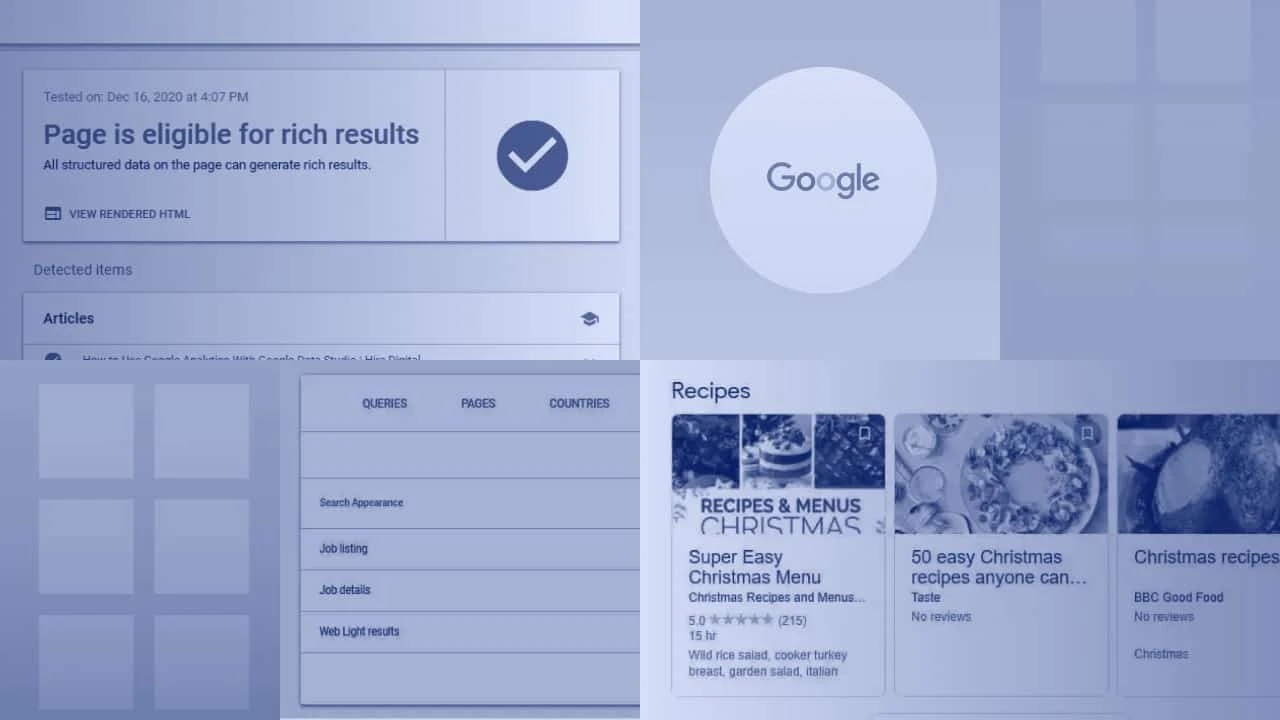Among many tools created by Google to analyze your website, promote it, and manage your search engine presence there’s one relatively fresh tool – Rich Results Test. What is it? How to use it? And why? Let’s take a look.
What are the rich results?
Rich results formerly known as rich snippets (or structured data) are enhanced results in Google search with extra visual or interactive features. Have you been looking for the best Christmas movie recently? Before regular search results, there’s a gallery of popular movies. Are you looking for new recipes? Again, you’ll see a gallery at the top.
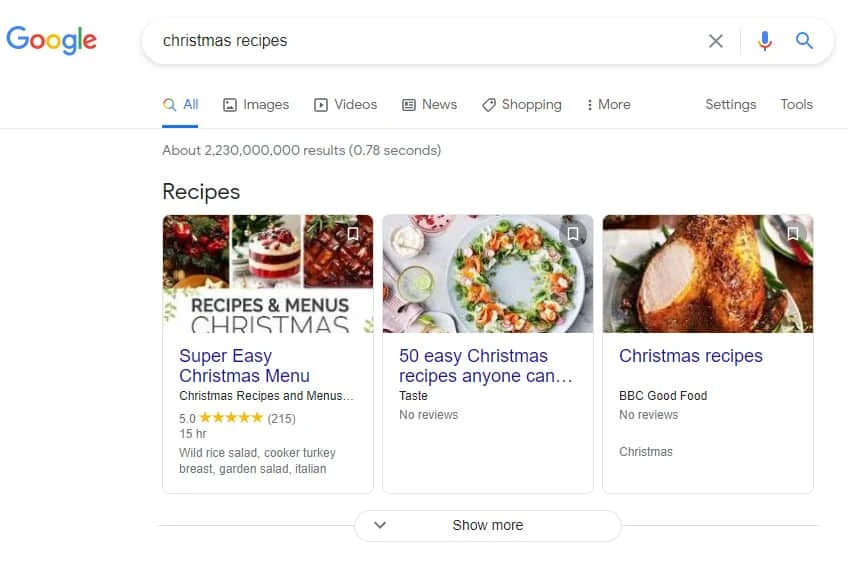
Rich results for “christmas recipes”.
Based on these examples there are two obvious conclusions:
-
Rich Results are extremely visible and can get a significant percentage of traffic.
-
“It’s a Wonderful Life” is the Best Christmas Movie.
Who should use rich results?
Most content creators and website owners can benefit from rich results. It’s not only for movie catalogs or culinary experts. There’s a variety of use cases and categories you can use to let Google know what kind of data your pages include and what rich results you would like to use.
For example:
-
Breadcrumbs – a navigation data to let people know where in the site hierarchy they will land
-
Job Posting and Estimated Salary – to show your job offer straight in the Google search results
-
Recipe, Books, Movies – these are obvious and very popular examples
-
How-to and Frequently Asked Questions – a step by step tutorial or series of questions can also shorten users’ path to the desired outcome.
Browsing all categories in a search gallery can provide a high chance of finding something useful for your type of content.
By the way, this is not the only way to increase your visibility at SERPs. Learn more about how to optimize your content for Google featured snippets.
Why use rich results?
Although, Google representatives mentioned it won’t affect your ranking directly there’s a lot of benefits of rich results. It will improve your organic CTR because they appear above the text search results. Some people call it a “position zero” so it’s another name to remember.
Also – they look cool. These boxes, often in a carousel mode, sometimes with stars or interactive elements are more engaging than regular results and again, will bring more attention to your content. Sometimes they cover most of the first screen so the benefit is obvious.
Even if it’s not a ranking factor it may be in the future so if your site is well-optimized and makes search engine robots’ life (?) easier – it certainly won’t harm.
And because they contain specific information and users will know exactly what to expect from the page, it should improve the post-click experience as well.
What is the Rich Results Test tool?
After you marked up your content for rich results, the Rich Results Test tool is a way to verify if Google sees your website as you wanted to. It came out in July 2020 and replaced the old Structured Data Testing Tool which is ultimately down from December 14th, 2020.
Basically, the tool will go through your website and check if you have structured data on your website. If you do it will show you if they are eligible for rich results or what is missing.
Remember – if you have content eligible for rich snippets but you haven’t used structured data – the Rich Results Test won’t suggest to you what kind of snippets you can use! You must figure it out on your own. It will only show you if your implementation is correct or not. Thus, it’s really important to find the right resources to build your website efficiently.
From positive news – you can use both the Smartphone or Desktop version of Googlebot (note that the mobile version is the default one in most Google services. Is it a default one for you too?)
You can also paste the URL of your page or simply paste the code so you can see if your structured data are correct even before publishing.
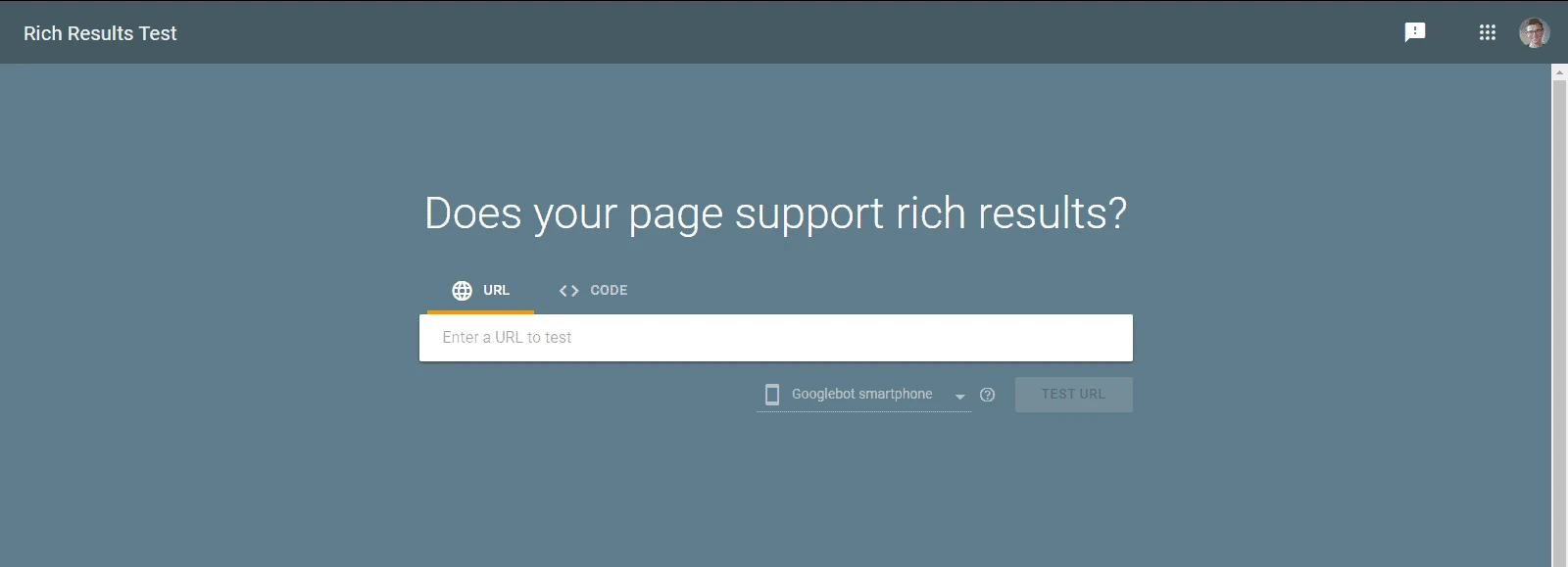
Rich Results Test tool available for both mobile and desktop
How to implement and verify Rich Results?
Let’s go through one example together and test the testing tool (so it’s a kind of a meta-test?)
1. Find out what page and data should be optimized for rich results
We have an article on the Hire Digital blog describing creating dashboards in Google Analytics and Google Data Studio. In the second paragraph called “How to create a Google Analytics dashboard” there’s a short tutorial.
A perfect candidate for implementing “How to” structured data for rich results.
2. Scan the page with the Rich Results Test tool before making changes
We see the page is already optimized for Article and Breadcrumbs and that’s ok but we want to implement How-to data as well.
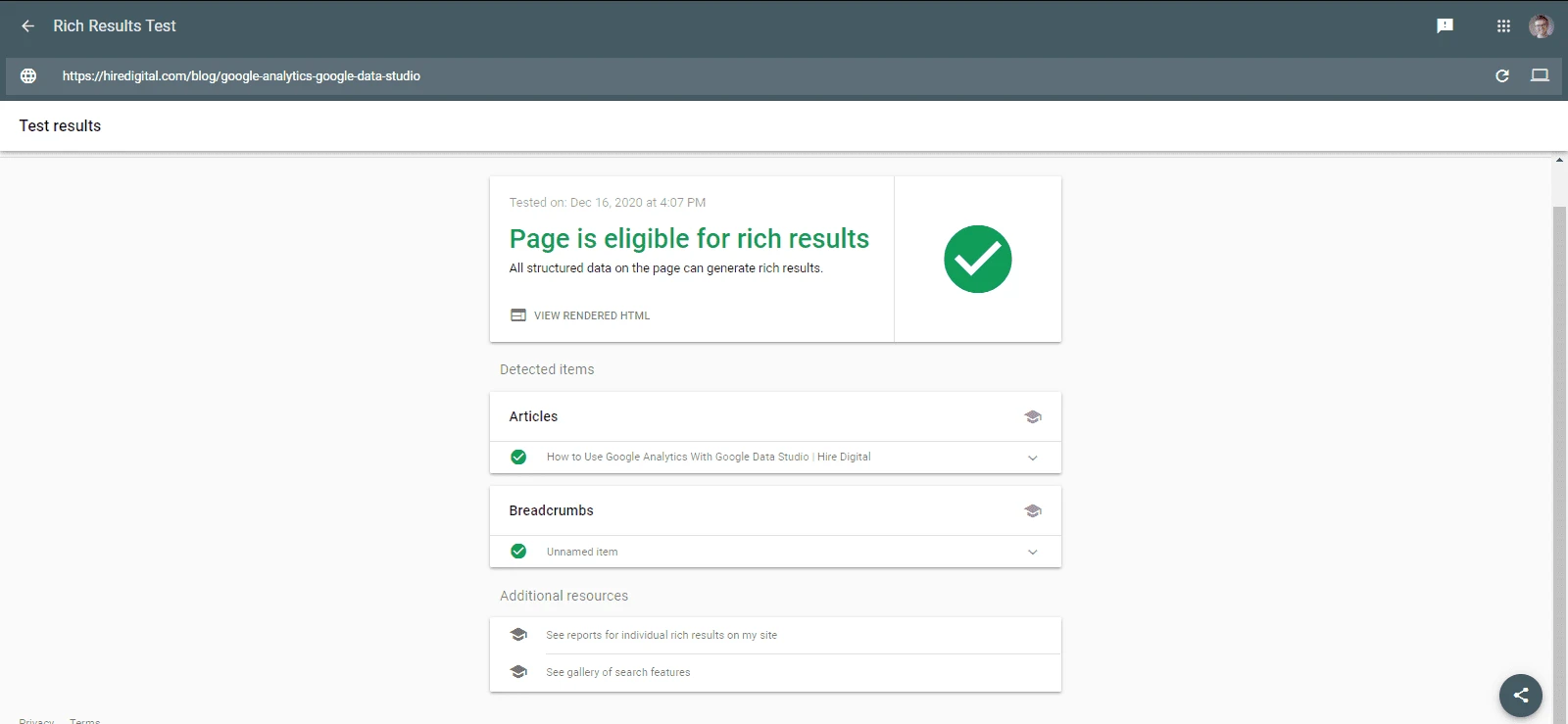
Page optimization
3. Implement structured data
The How-to category in rich results gallery and tutorials can guide you on ways to add and implement structured data.
As we can see in the official documentation there are two required properties: “name”, and “step” and a bunch of recommended properties like “estimated Cost”, “tool”, “video”, etc.
For the learning process let’s focus on the required properties and we can always add some more later.
After adding a few HTML tags and values, our code is ready for review. I suggest testing the code first and then after seeing a positive message – updating the page.
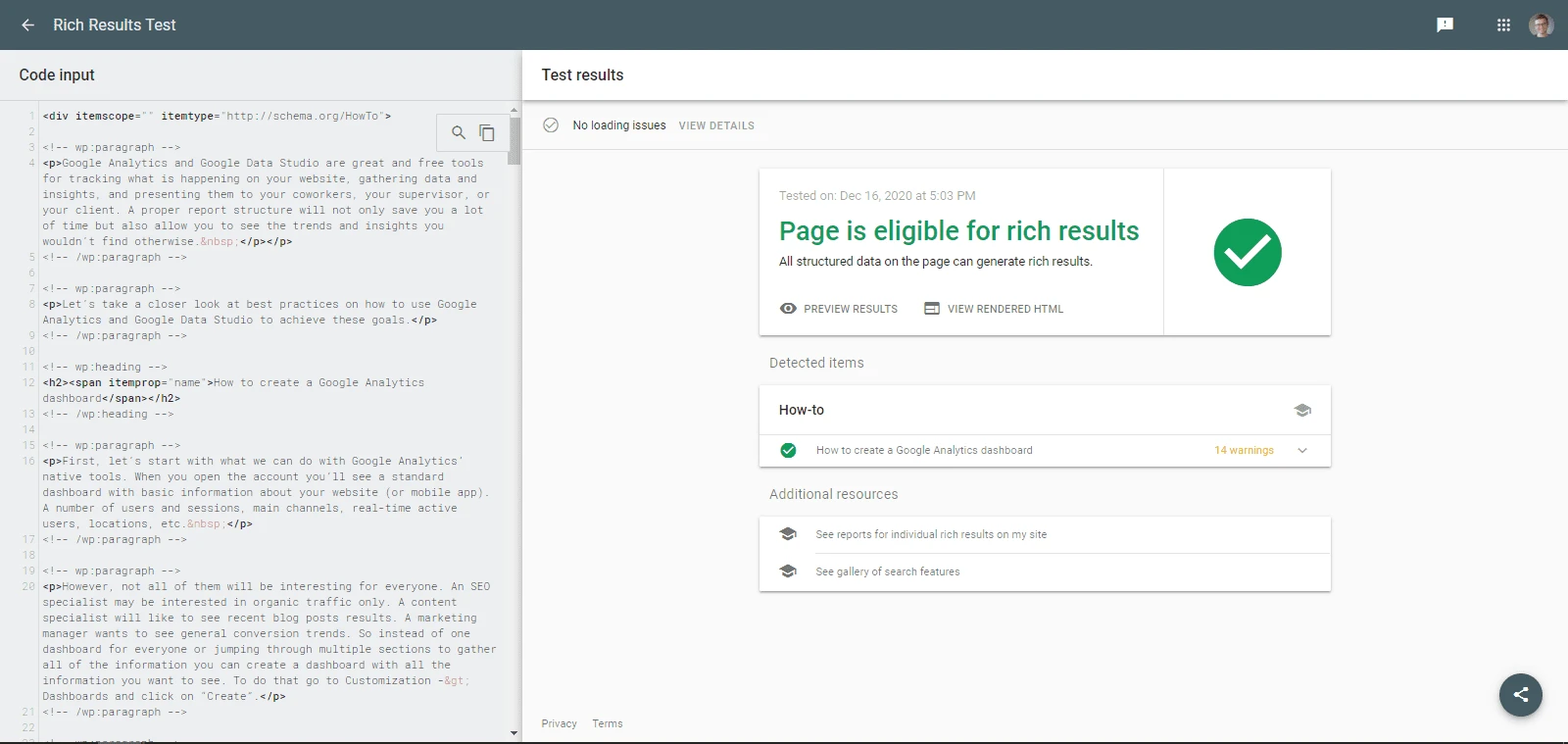
Adding structured data
Rich Results – Good Practices
How to do it in practice, what to avoid, how to start? Here are a few suggestions on how to work with rich results.
1. Keep an eye on updates
Google is constantly changing. Even the names are changing as you could notice in the first paragraph of this text. So keep an eye on available categories, recommended implementation methods and your own content structure and users behavior.
2. Start from your top content
If your article is on the 10th page in Google it’s hard to see any increase in traffic after optimizing it for rich results. A correct implementation may take time so start with your top content and follow the Pareto rule. You might see 80% of the results after optimizing 20% of your content.
3. Use Google Search Console
In GSC you can see reports for individual rich results on your site. Go to your GSC account and in the “Enhancements” section you will see the status of your implementation. In the “Performance” section under the “Search appearance” tab, you can also see which rich results generated clicks and impressions.
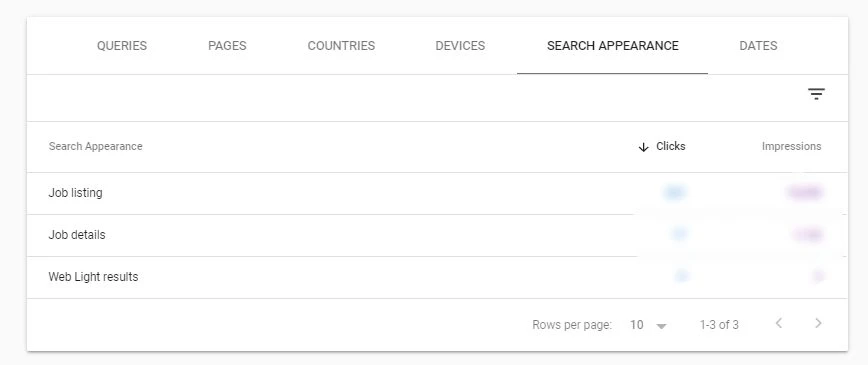
Google Search Console tabs
4. Watch out for WordPress
If you edit your articles in WordPress, keep in mind the WP editor doesn’t like messing with HTML so to add a separate line of code, you need to use a special element called “Custom HTML”. If you try to edit the code outside of this element, WordPress may interfere with your code and, for example, auto-close tags in the wrong places which will ruin your implementation.
That’s basically it. I feel like I mentioned “rich results” 100 times in this text. Not because I love keyword stuffing but because there are so many names for it but seems like this one is a correct one (for now) so it’s worth remembering it because they can really boost your results!
I wish you high CTRs and conversion rates.
Read more: